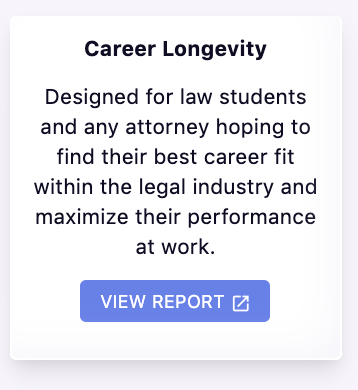Reports
The Reports section of your navigation bar is where you view and read all of the various reports that have been given to you. Reports are meant to help you learn about yourself and your interactions with others.
What is a report?
A report uses a person’s psychological data gathered by a wizard or assessment to fill in a report around all kinds of subjects the report creator has chosen.
Report List
When you are assigned a report to read, it will appear as a box within this section. At the top of the report box is the name of the report. Below that is a brief description of the report to help you understand what your report is about.
No data available yet.
If you have not completed a wizard or assessment yet, then the system will not have psychological data to use to make a report for you. So, while a report box will show that you have a report available to you, when you click the report box, nothing will happen. A message indicating the problem will show at the bottom of the report box, “No data available yet.”
Simply navigate to the Explore section of your navigation bar and take any incomplete wizards or assessments in order to access your reports.
Read a Report
When you want to read a report, click anywhere within the report box and it will open in a new tab. Read more about how to read a report.